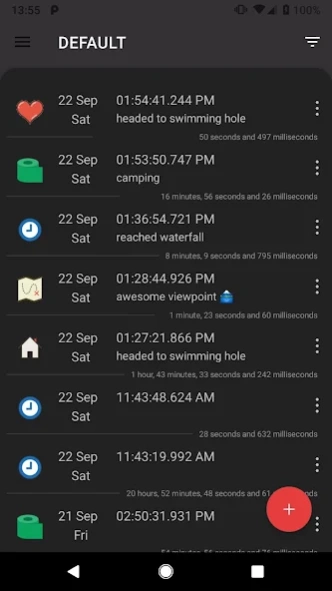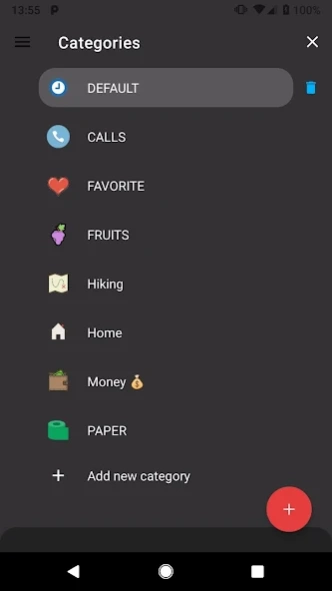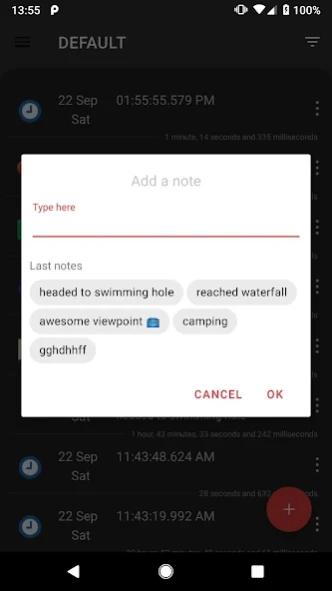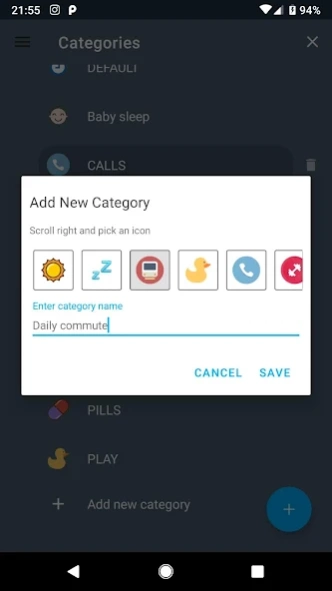TimeStamper: Log Your Time 1.82
Free Version
Publisher Description
TimeStamper: Log Your Time - Use time stamps to log the exact time of events in your life with one click
TimeStamper app will help you to record and log the exact time of any events in your life just with one click.
It can record current time and GPS location, add a note to it (if you want to), assign a category. And also is able to export your records to Excel CSV file so you can share it.
Here are just some examples when TimeStamper can be very handy:
- Work: record your work shifts, lunch breaks, tasks, meeting and etc
- Gym: keep track of training, exercises, weights
- Kids and babies: feeding instances, baby sleep log, play time
- Medication: record time of taking medication, pills + note dozes and etc.
- Pregnancy and labor: keep track of contractions
- Home: cooking, sleep log
- Outdoors: record hunting, fishing locations
Current features:
- adding and editing timestamps
- your location recording
- widget for one click timestamps
- custom categories with custom icons
- 12/24Hr formats
- milliseconds support for your precision tasks
- export to CSV format & sharing
- dark and light theme
About TimeStamper: Log Your Time
TimeStamper: Log Your Time is a free app for Android published in the Food & Drink list of apps, part of Home & Hobby.
The company that develops TimeStamper: Log Your Time is Maksim Zadorskii. The latest version released by its developer is 1.82.
To install TimeStamper: Log Your Time on your Android device, just click the green Continue To App button above to start the installation process. The app is listed on our website since 2018-09-26 and was downloaded 2 times. We have already checked if the download link is safe, however for your own protection we recommend that you scan the downloaded app with your antivirus. Your antivirus may detect the TimeStamper: Log Your Time as malware as malware if the download link to com.sardox.timestamper is broken.
How to install TimeStamper: Log Your Time on your Android device:
- Click on the Continue To App button on our website. This will redirect you to Google Play.
- Once the TimeStamper: Log Your Time is shown in the Google Play listing of your Android device, you can start its download and installation. Tap on the Install button located below the search bar and to the right of the app icon.
- A pop-up window with the permissions required by TimeStamper: Log Your Time will be shown. Click on Accept to continue the process.
- TimeStamper: Log Your Time will be downloaded onto your device, displaying a progress. Once the download completes, the installation will start and you'll get a notification after the installation is finished.